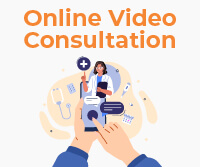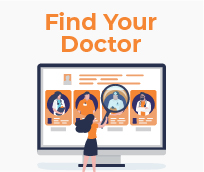-
Mobile
Verification -
Patient
Information -
Doctor
Selection -
Confirm &
Pay
Enter your mobile number
By clicking on Request OTP Button, you accept to receive communication from Yashoda Hospitals on email, SMS, call and Whatsapp.
-

Step 1 Mobile Verification
To book a doctor’s appointment, please enter a valid and active mobile number and click on the request OTP. A (OTP) one-time password will be sent via SMS. Enter the 5-digit password and click on verify OTP to continue.
-

Step 2 Patient Info
Select a patient’s name from the list or add a new patient’s name and enter the mandatory patient details when asked for. Please note that the list of patients is shown based on the patient's registered mobile number with us in our records.
-

Step 3 Doctor Selection
Search or choose your preferred doctor, date and time of the appointment and click confirm to continue. If you click on the book appointment button within a doctor’s profile, you will be asked to select the date and time of appointment.
-

Step 4 Confirm & Pay
A preview of the appointment details along with consultation and registration fee, if applicable will be shown. At this point, you may go back and change your preference.
Click on pay to proceed for online payment. Do not refresh or click back button until you see a confirmation screen. We accept payments via UPI, Wallets, all major debit/credit cards and net-banking. Refunded will be processed in 7 -14 business days depending on your bank.

Enter Code
We have sent you an SMS on +
with a 5-digit verification code (OTP)
Terms & Conditions
- Please note that your payment is specific to this appointment slot only, any change later in the chosen Slot or Doctor will be treated as a Fresh appointment and your previous booked appointment will be canceled and refunded.
- Due to unavoidable circumstances, your booked slot might get canceled or rescheduled. You will be informed about the same, as early as we can and the amount paid against the appointment will be refunded.
- In a scenario where the current appointment slot with a Doctor is rescheduled either by the hospital or the individual, the original appointment will be cancelled and the payment amount will be refunded. You will pay for the rescheduled appointment during your hospital visit.
- This appointment is for the selected patient only and is not transferable.
- Refunded will be processed in 7 -14 business days depending on your bank.

We are unable to fetch your contact details. Please try again, after some time. Meanwhile, for an immediate appointment slot, kindly connect with us on our Whatsapp number
+917337070707 or the website chatbot. We will further assist you in booking the next appointment slot.
-
Mobile
Verification -
Patient
Information -
Doctor
Selection -
Confirm &
Pay

Welcome
- Upcoming Appointments
- Previous Appointments
Cancel Confirmation
Are you sure you want to cancel
this appoinment?
Book New Appointment
Please choose a patient name from the list below
Register a New Patient

Thank you
Thank you for requesting an appointment with us.
Our representative will contact you at the earliest to schedule an appointment.
-
Mobile
Verification -
Patient
Information -
Doctor
Selection -
Confirm &
Pay

Find and select your preferred doctor
Search by preferred doctors name
Not sure which doctor to consult? Use the filters below
Select your preferred doctor’s
Please re-select your slot
There was a technical issue in your slot selection, please re-select your slot.

Dr. Pramod Kumar Kuchulakanti MD, DM, FACC, FESC, FCSI, Interventional Fellowship (USA), MBA (Hospital Management)
26 Years Of Experience
Sr. Consultant Interventional Cardiologist
Location: Somajiguda
Select Date
Fri
Sat
Mon
Tue
Wed
Thu
Fri
Sat
Mon
Tue
Wed
Thu
Fri
Sat
Mon
Tue
Wed
Thu
Fri
Sat
Mon
Tue
Wed
Thu
Fri
Sat
Select Time
-
Mobile
Verification -
Patient
Information -
Doctor
Selection -
Confirm &
Pay